Palettes are stored in an Xml, Gradient or Ugr files and Fractorium comes with several of each. If you would like to add more palettes, you can copy them to the program installation folder (or ~/.config/fractorium on Linux). The next time you run Fractorium, you will see them added to the palettes combo box. Here is an example of adding the same file a few times just for the sake of demonstration:
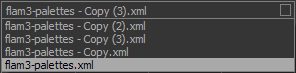
Once a flame is saved, the palette information is embedded in it, so it’s not dependent on the original palette file in any way.
Fractorium also offers adjustments that can be made to any individual palette. This adjustment only applies to the palette used in the current flame and does not get saved back to the original palette file.
Last, if your needs are still not met, you can use the Palette Editor to make your own palettes.