Spin Boxes
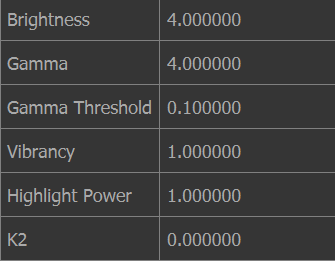
The most commonly used UI control for editing numerical values is the spin box. In keeping with the idea of minimizing effort, you don’t need to click in spinners or combo boxes to edit their values. Rather, just hover over them and scroll the mouse wheel.
Almost every control in the program is designed to be altered with the mouse wheel. Scrolling it only applies to the control the mouse is hovering over. Once the mouse moves over the image preview area, the control loses focus and mouse wheel scrolling no longer applies to it.
The amount by which the value in the spin box changes can be increased and decreased by holding control and shift, respectively.
In addition to scrolling the mouse wheel, the value in a spin box can be adjusted by clicking on it with the right mouse button and dragging . Drag left to decrease the value, and right to increase. The shift and control adjustment modifiers apply to this method as well.
They can also be modified using the keyboard. Use the + = or up arrow to increase, and – _ or down arrow to decrease. The shift and control adjustment modifiers apply to this method as well.
Most spin boxes have a default non-zero value. It’s easy to switch back and forth between a default value and a reasonable non-default value. Just double click in any control with a default value and you will see the value change to a reasonable non-default value. Double click again and it will change back to the default. Pressing the space bar has the same effect as double clicking.
If you need to enter a specific value with finer granularity than is provided by double clicking or mouse wheel scrolling, you can enter it by hand.