Tabs
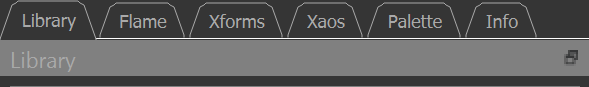
The major areas of flame editing functionality are separated into tabs. This was done because the number of fields is so numerous and complex it wouldn’t make sense to keep them in a monolithic flat style view. The structure of the tabs also mirrors the data layout of the flame.
The top level tabs are detachable and can be docked to different parts of the main window. You can use this feature to customize your workspace.
The minimum size of the Xforms and Palette tabs are larger than the others because they have more vertically arranged controls.
The positions of the top level tabs are saved between program runs. The selection index of nested tabs are not saved.