Xml Render Values
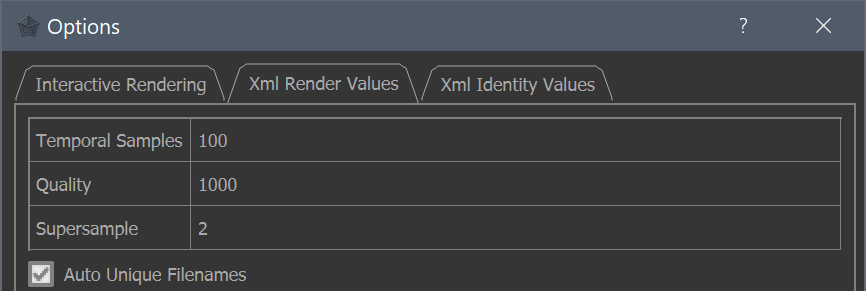
When editing in the main window, you will likely be changing the quality and supersample values regularly as you narrow in on your final settings. Because lower quality values are needed to keep the preview window responsive, these are unlikely to be what you will use for a final image.
When saving to Xml, you will likely want to save with parameters that are more reflective of what you would use in a final render, so that when you share your parameters, the recipient can see the flame as it was intended to look.
The options here will be used every time you save an Xml from the main window. They will not be used with the Xml that gets saved from the Final Render dialog upon completion.
Temporal samples
This only matters if the parameters will be shared for animations. Values of 100 – 1000 are usually used. This only serves as a default, doing animation requires serious attention and would therefore likely adjust this value between different flames in the sequence to get it looking perfect.
When opened back up in Fractorium, this value will be set to 1 in the interactive renderer.
Quality
Use a value here that looks reasonably good such that a person would be able to render at this quality and still see a decent image, understanding they would likely adjust it further when doing a final render. Values of 1000 – 2000 make sense.
When opened back up in Fractorium, this value will be set to the CPU/GPU defaults in the interactive renderer.
Supersample
Two is an ideal value for supersample.
When opened back up in Fractorium, this value will be set to 1 in the interactive renderer.
Auto unique filename
Checked
The filename will have a _# digit appended to it for each subsequent save. This is helpful for tracking every change you make during the editing process.
Unchecked
The file will be overwritten every time, which means intermediate editing steps will not be preserved.