Color
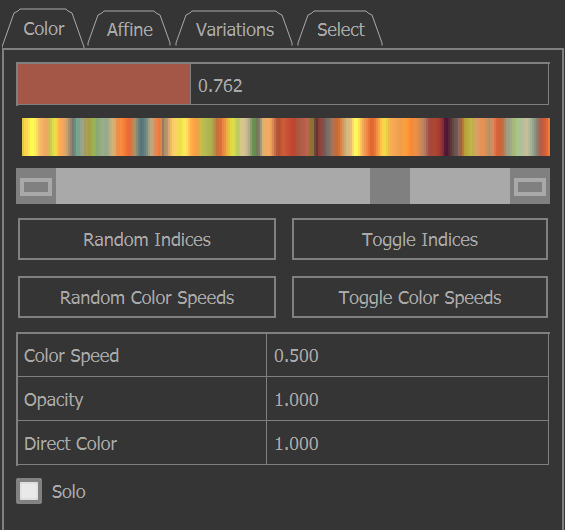
Each xform has its own color settings in addition to the global ones. This sub-tab allows fine tuning those values.
Color index
The index in the palette the current xform uses. This value can be changed by scrolling the mouse wheel in the box displaying the value or by dragging the scroll bar.
Range: 0.000 – 1.000
Random indices
Assign the Color index values of every xform to random numbers between 0 and 1.
Toggle indices
Assign the Color index values of every xform to values alternating between 0 and 1.
Random color speeds
Assign the Color speed values of every xform to random numbers between 0 and 1.
Toggle color speeds
Assign the Color speed values of every xform to values alternating between 0 and 1.
Color speed
The speed with which the color indices are pulled toward the current xform’s color index. Negative values push the color index away.
Range: -1.000 – 1.000
Opacity
How visible the current xform’s contribution to the image is. 0 is invisible, 1 is fully visible. Greater than 1 will highlight the selected xform.
Range: 0.000 – 100.000
Direct color
Amount of directly computed color value to add to the color index. Used only with variations that use direct coloring.
Range: 0.000 – 1.000
Solo
When checked, the current xform is the only visible one. The text of the checkbox specifies which xform is the solo one. If none are selected as solo, no number is displayed. This feature is useful for determining how much each xform contributes to the final image.
Note that checking this does not affect the opacity values stored in the Xml file when saved. It is only a temporary adjustment when editing within the program.