Select
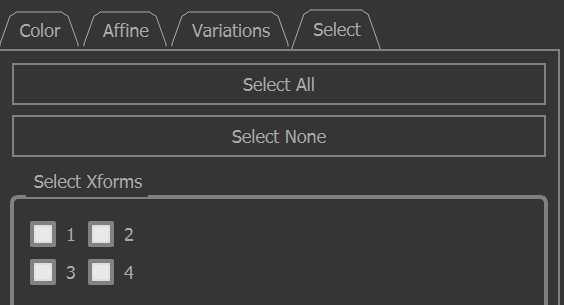
Often times you will want to apply an operation to more than one xform at a time. This tab allows you to select which xforms to apply subsequent operations to by presenting a dynamically generated grid of checkboxes whose labels are the xform indices along with their names in parentheses.
In addition to using these checkboxes, you may drag a selection square in the render area over the centers of the xforms you wish to select. Clicking outside of them de-selects. Regardless of what you select, the selection will be kept in sync with the checkboxes shown here.
Select all
Select all xforms to apply subsequent operations to by programatically checking all of the checkboxes.
Select none
Select no xforms to apply subsequent operations to by programatically unchecking all of the checkboxes. Subsequent operations will only be applied to the current xform.